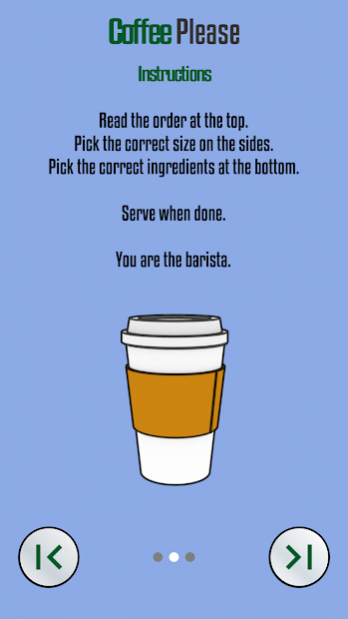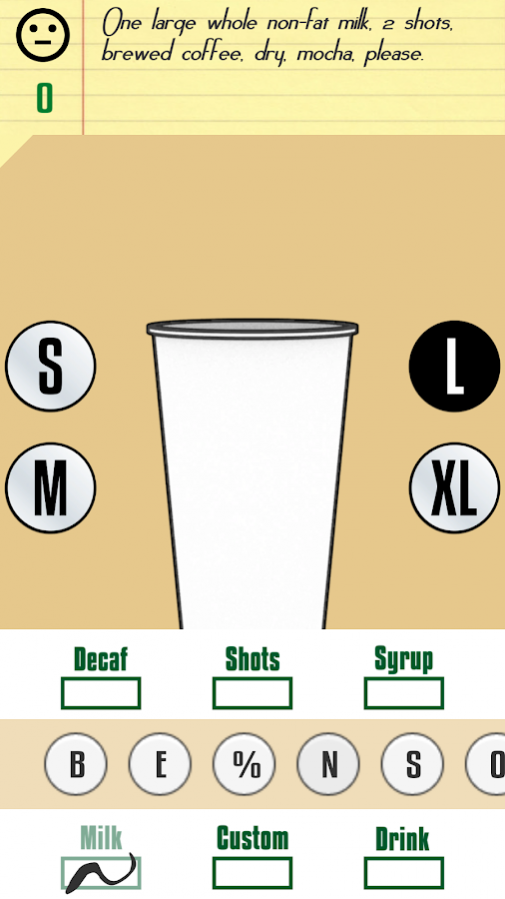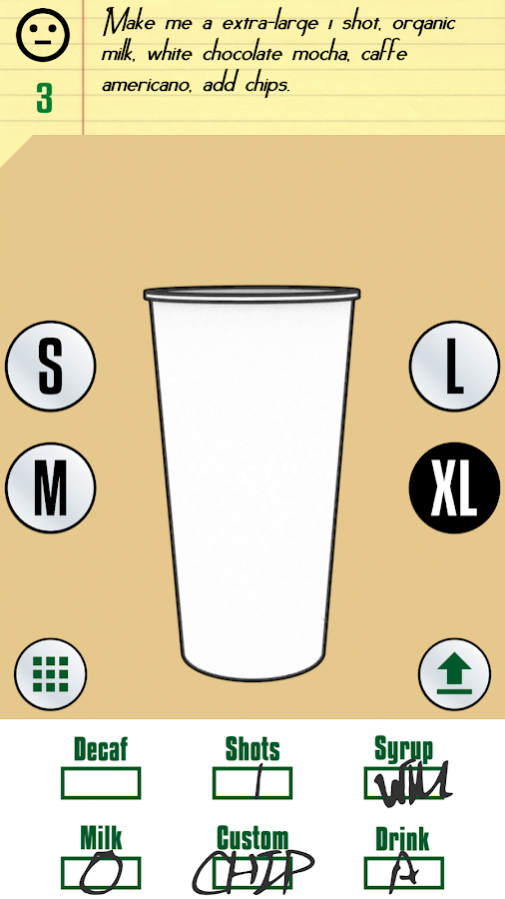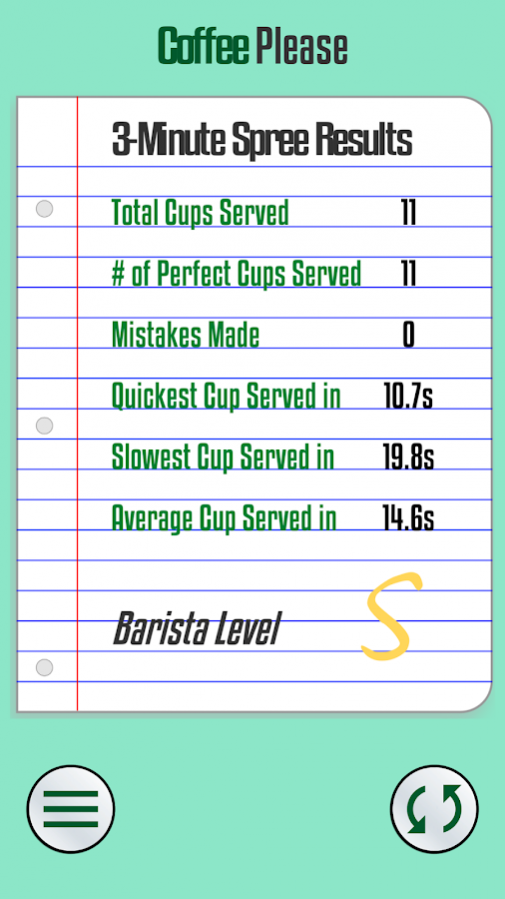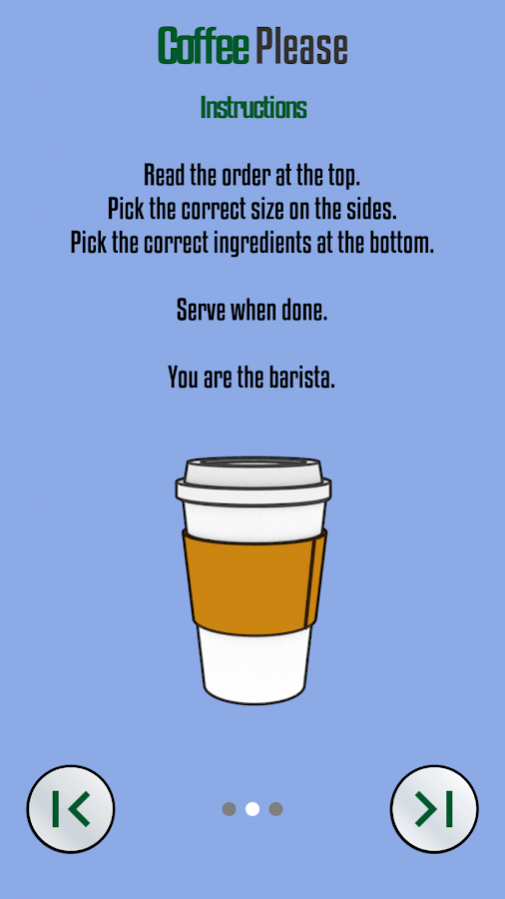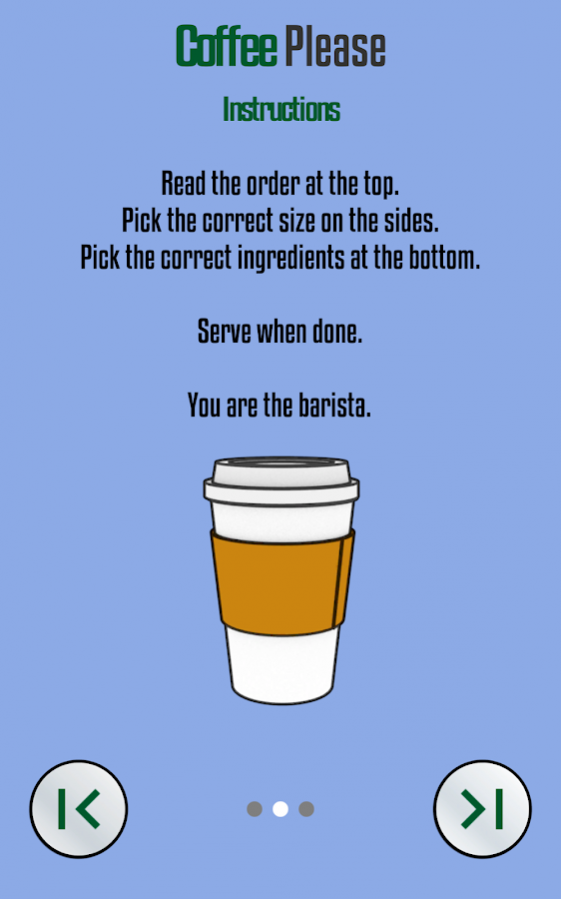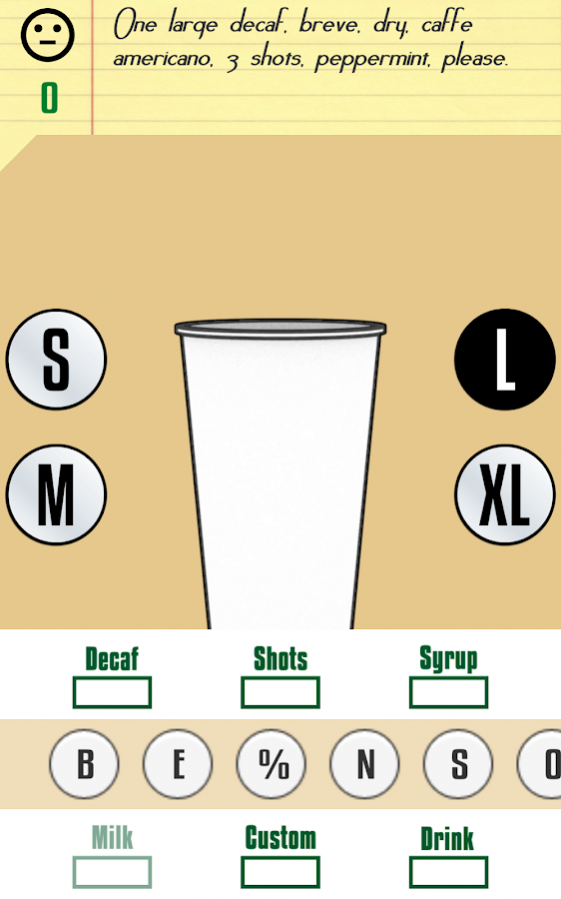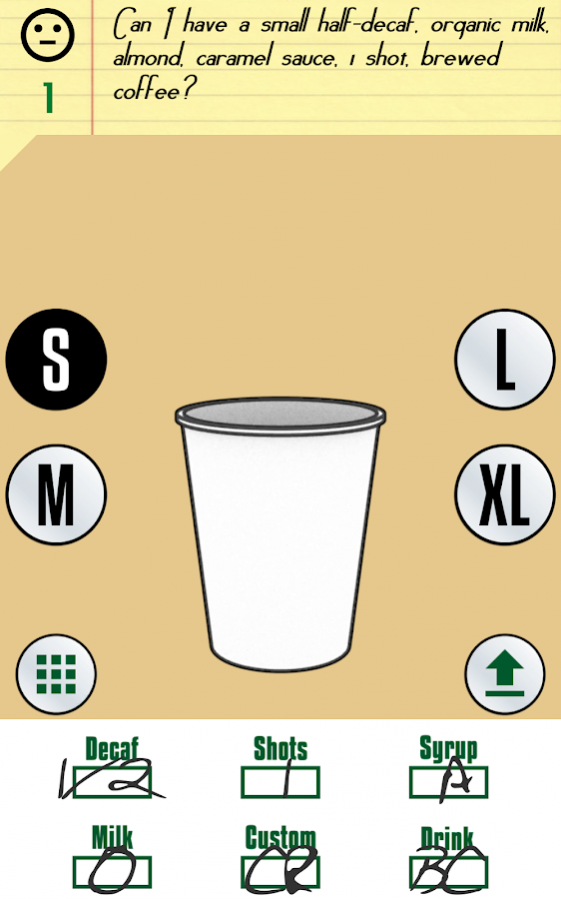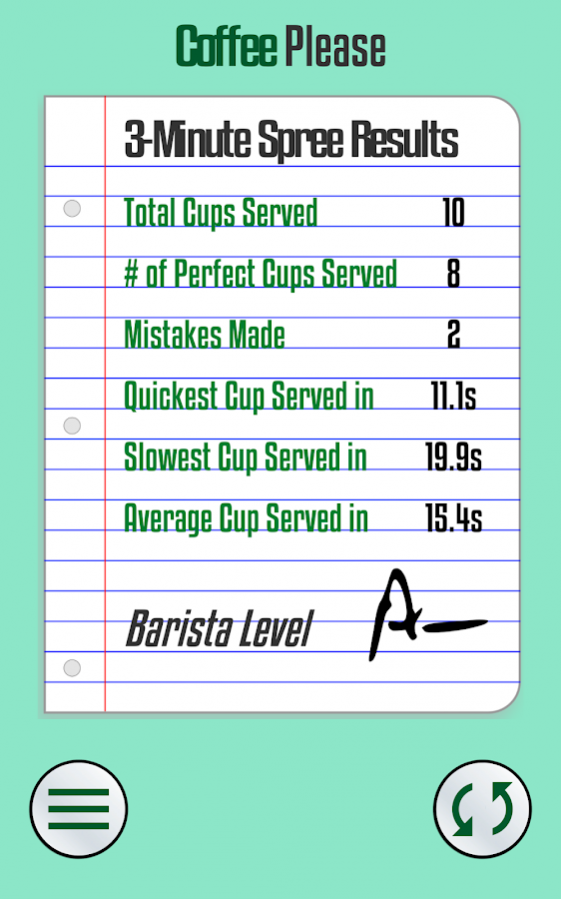Coffee Please
Free Version
Publisher Description
A barista?
How hard could that be? Take the order, grab the ingredients, serve the coffee... Well think again! Did you know you can order over 20,000 kinds of coffee in those big coffee franchises?
A large decaf vanilla non-fat dry americano? A small brew coffee with 2 shots of espresso? How about an extra-large half-decaf with sugar-free hazelnut, half-and-half milk and topped with chips?
This little game shows you the crazy world of coffee orders using cool animations, graphics, and sounds.
You can play for just a few minutes to make as many cups of coffee as you can, or challenge yourself by making as many cups as possible without any mistakes.
This little game is made for light entertainment in mind and love of coffee in heart. It's completely free and without any ads! Please however show your support by dropping me a comment or suggestion.
Thanks for getting this game and let's make some coffee!
The game is best played in a 9:16 or 10:16 screen, but will still work in a 2:3 screen.
About Coffee Please
Coffee Please is a free app for Android published in the Other list of apps, part of Network & Internet.
The company that develops Coffee Please is Victor Cheung. The latest version released by its developer is 1.0.
To install Coffee Please on your Android device, just click the green Continue To App button above to start the installation process. The app is listed on our website since 2017-10-10 and was downloaded 22 times. We have already checked if the download link is safe, however for your own protection we recommend that you scan the downloaded app with your antivirus. Your antivirus may detect the Coffee Please as malware as malware if the download link to net.victorcheung.coffeeplease is broken.
How to install Coffee Please on your Android device:
- Click on the Continue To App button on our website. This will redirect you to Google Play.
- Once the Coffee Please is shown in the Google Play listing of your Android device, you can start its download and installation. Tap on the Install button located below the search bar and to the right of the app icon.
- A pop-up window with the permissions required by Coffee Please will be shown. Click on Accept to continue the process.
- Coffee Please will be downloaded onto your device, displaying a progress. Once the download completes, the installation will start and you'll get a notification after the installation is finished.